Design a Chatbot Based on Data for Output Success
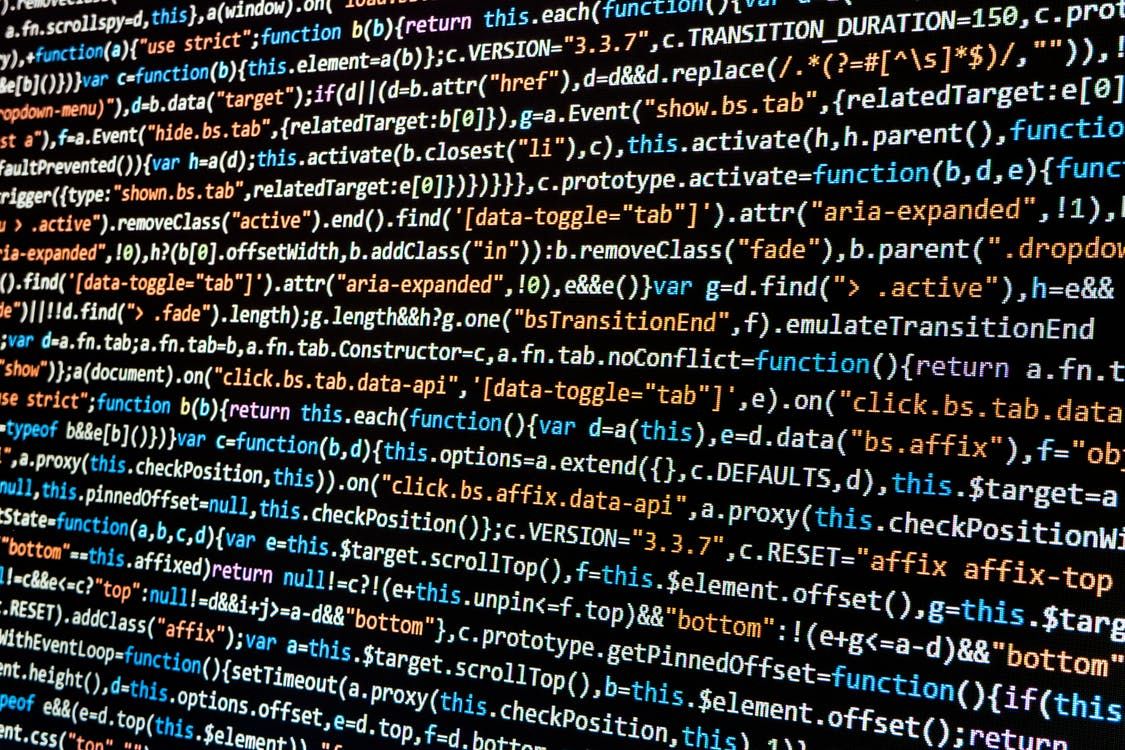
Just as with other digital content, designing a chatbot requires data. This is essential for getting your bot set up, and once it’s released, you’ll need chatbot analytics to ensure it’s useful. From planning your bot, getting it to run and iterating it over time, we’ll show how data is the number-one ingredient to design a chatbot with great output success.
Decisions to Make Before Designing a Chatbot
Before you put any work into designing a chatbot, you need to spend some time considering how, why and where it will be used. First, define your bot’s purpose; after, you should define the interface or platform users will use to interact with it (for example, by voice using Amazon Alexa or in text on a messaging platform). Possible purposes you’ll define for your bot include:
- Sales
- Customer service
- Entertainment or novelty
- Something else!
What kind of bot you’ll want depends on your community needs. Do customers frequently reach out to answer questions, expecting a quick response? Do you want to extend your brand voice in a novel way? Are you trying to collect contact info and other data from users to better market to them? Assess the community data at your disposal to help you design a chatbot suited to your needs.
Design a Chatbot for On-Rails or NLP
Another important matter to consider is whether your bot’s conversation will be kept “on rails” or will be powered by natural language processing. “Rails” here are relatively static conversation trees, where users are presented with various options every step of the way that keep the conversation “on rails.” Natural language processing is more open; users are free to say whatever they want, which the bot makes sense of using keyword identification. Chances are, you’ll use a combination of both for your bot.
Data is essential for both. When designing chatbots with on-rails conversation trees, you need to anticipate what information your users are looking for. Natural language processing is less rigid for users, but can lead to errors in the conversation, so you’ll need to keep up with bot usage via bot analytics to ensure discussion flows smoothly. We’ll discuss how you can use data to better iterate and maintain your chatbot below.
Design a Chatbot with Data Sources
To return accurate queries, your chatbot will need data sources that feed it information. Your options include:
- Public data (like social media posts)
- Internal data you’ve gathered from users
- Data purchased from third-party providers
You’ll also need a natural language processing platform for structuring data from these sources. Google’s API.ai, Microsoft Azure or OpenAI are all great options for this.
Use Bot Analytics to Iterate & Improve
You may have defined use cases for your bot and set up various data sources, but designing a chatbot doesn’t and upon release. In fact, you’ll have to continually work to reiterate and redesign your bot as it’s used. This is to make your bot easier to use, improve chatbot output and increase engagement. And engagement is key; for example, Facebook gives you only 24 hours after an interaction to broadcast to users, so you’ll want to keep them chatting!
Thankfully, chatbot analytics are pretty easy to set up and maintain, including visualization of data to help you assess user data at a glance. To improve chatbot output, remain vigilant of conversation histories. Be on the lookout for:
- What halted the conversation for users who didn’t come back
- Points of confusion/feedback loops
- Times the bot didn’t understand the query
You can also randomize responses to certain queries with different wording, then assess which performed best to further improve chatbot output.
By identifying problem areas in conversations, you can ensure your bot operates accurately. Finally, look for places where you can inject a little personality in your bot. This makes talking to it a little more fun, and makes the bot unique.
At Botanalytics, we help your bot be awesome by providing conversational analytics. We’d be happy to boost your bot’s performance. Sign up for free to enjoy our rocking features!
