9 Free Resources for Google Action & Alexa Skill Builders
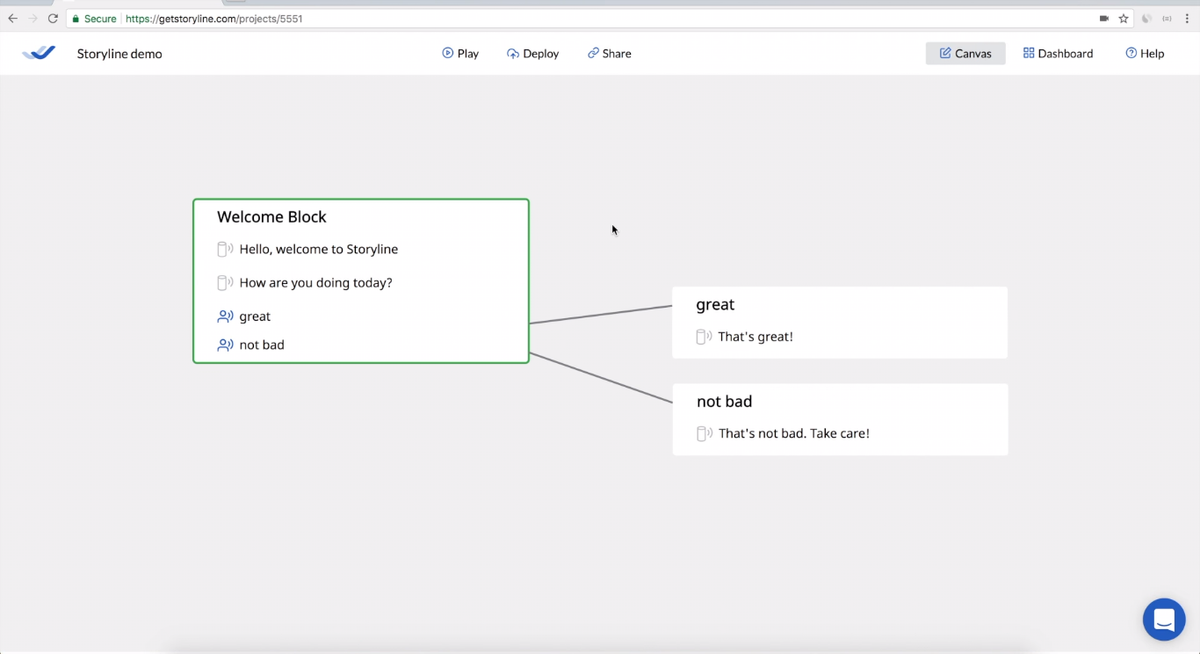
Whether it be an Alexa skill or Google action, building a voice app can be tough for both large teams and independent developers. But with the proper Google and Alexa skills resources or tools, you can save yourself a great deal of time and stress. Thankfully, there are tons of free tutorials and tools available for free to those want to build Alexa Skill or Google Action. We’ve picked out some of the best. From tutorials to media resources to Alexa skills developer platforms, these nine free resources will help you save time (and money) building voice apps like a pro.
Amazon Alexa Skills Kit Sound Library
If you want to build Alexa Skill, take advantage of Amazon’s free library of sound effects. While not a necessity, sound effects make your skill really come to life. The Alexa Sound Library divides its clips into several categories, making it easy to pick out what you need. Check out the full library here.
Sound Library for Actions on Google
Just like Alexa’s sound library, Google offers one for actions as well. This library also groups its many sound effects by category and is free to use. Offering an action that emulates a gameshow? Add in a buzzer sound effect. Making a cooking how-to? Insert some baking sounds. Explore the library here.
Build Skills and Actions with Jovo
Jovo is a free, open-source Google action and Alexa skill builder. In addition to letting you build a voice app with ease, Jovo also offers Botanalytics integration for easy analytics and tracking data on bot usage. While it is free to use, enterprise solutions are available for those who need a bit more with their apps. Check Jovo out here.
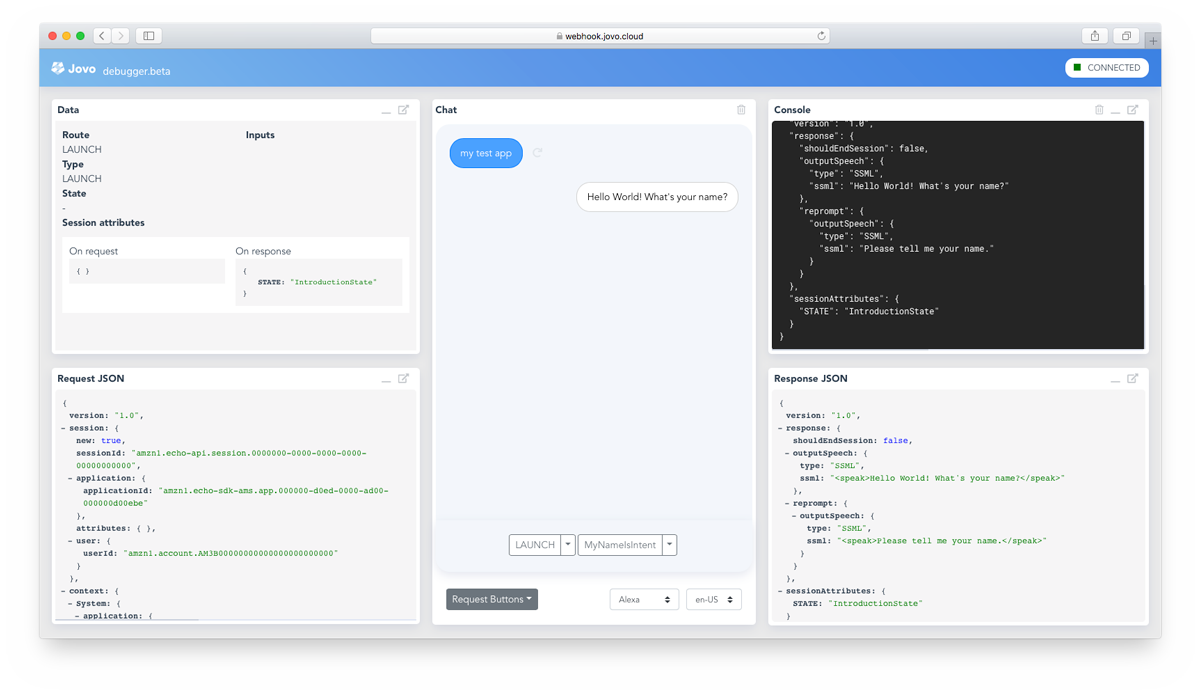
Build Alexa Skill with Storyline
Storyline is a free-to-use Alexa skill builder. With a drag-and-drop editor, no coding is required, making it easy for beginners and busy makers to get the conversation started. Its visual-based editor also makes it easy to follow conversation flows at a glance. While Storyline offers several payment plans, its basic features are free. Try it out here.
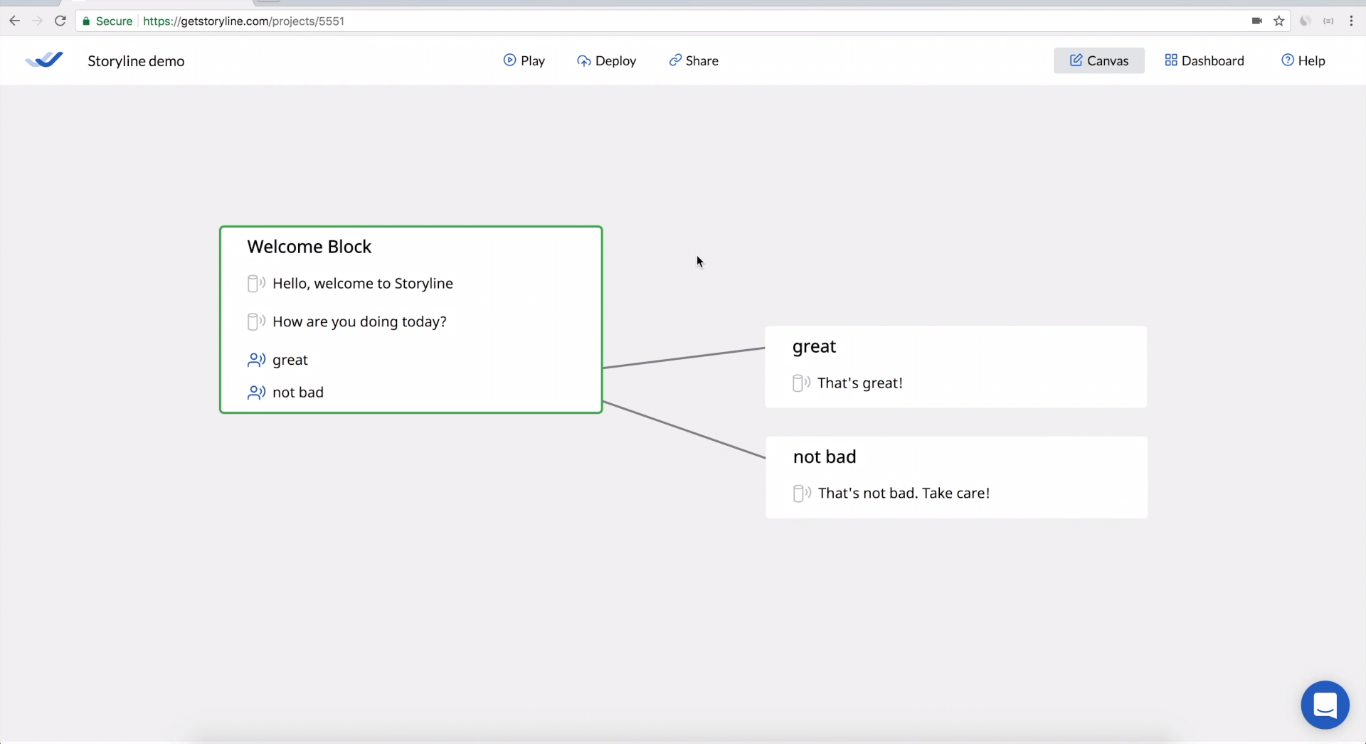
Amazon Alexa Simulator
The Alexa Simulator is Amazon’s native tool for internal testing. Every time you push an update to your skill or action, you should use voice bot analytics to understand how it affects the user experience. But you should also test intents and responses yourself internally. Alexa Simulator lets you test inputs via typing and speech and will provide a JSON input and output for each interaction. There’s even visualization for the Echo Show and Echo Spot. You can find it in the developer console.
Actions Simulator
Google provides a tool for testing its actions as well. It also lets you test inputs via speech or typing, and lets you easily compare between different versions. If you’ve enlisted alpha and beta testers before publishing a new version, the Actions Simulator will let you check their usage. This makes it easy to find issues and bugs before they affect your users. Find the Actions Simulator here.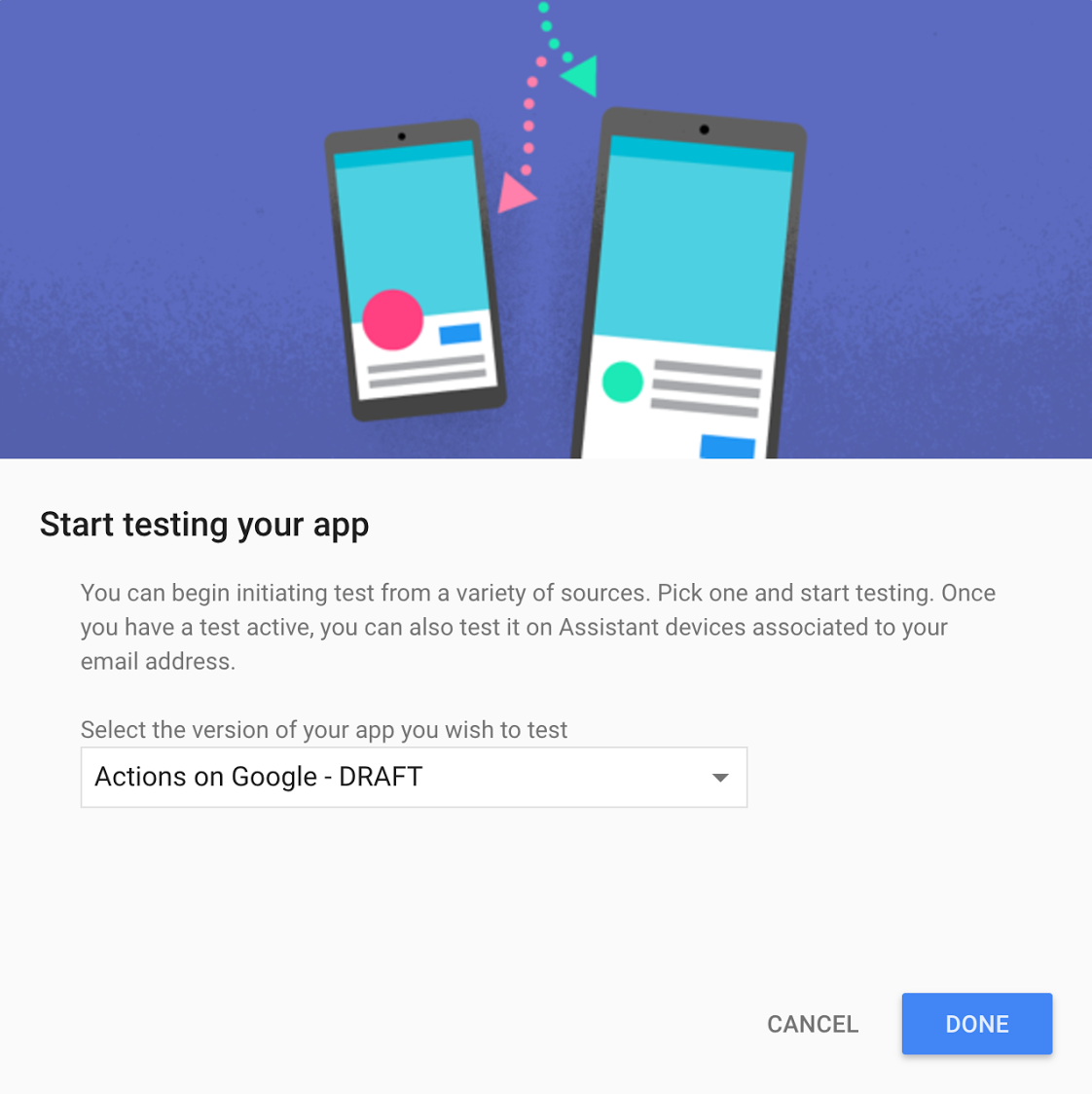
Code Academy’s Introduction to Alexa Course
Some of the best Alexa skill resources are tutorials that teach you the basics or specific aspects of app building. Are you a novice Alexa skills developer? Or maybe you have experience building bots, but aren’t experienced with the Alexa platform? This free online course teaches you all the basics to build Alexa skill. In fact, you’ll have made a skill before its conclusion. One of the main features of the course is its lessons on incorporating feedback into your skill, which is important for voice app success. Check it out here.
Udemy’s Introduction to Voice Design with Amazon’s Alexa
This is another free course that discusses basics that an Alexa skills developer needs to know. But what’s unique is that this course isn’t just technical—it goes over voice design as well. By learning the art of conversation, you’re sure to build skills and apps that are engaging and intuitive for the user, making this a valuable (but free!) course. Find it here.
Slotinator
Slotinator is an ingenious tool that helps an Alexa skills developer save time by generating code. Simply input a list of data for each slot in your skill and it will return JSON code for input. The best part? The simple-to-use tool is 100% free. Play with it here.
You might think your job is done after developing a succesful custom voice app; but the more important and harder part is to keep sucess. Best way to not to fall behind is understanding the dynamics of your success or what is preventing you to be more successful. Botanalytics, a conversational analytics tool, helps you track and analyze your bot’s performance and bottlenecks to improve. By tracking various metrics Botanalytics offers, you can infer some valuable insights to get better every day.
