How to Integrate ManyChat Bots to Botanalytics with Facebook Login in 2 Minutes
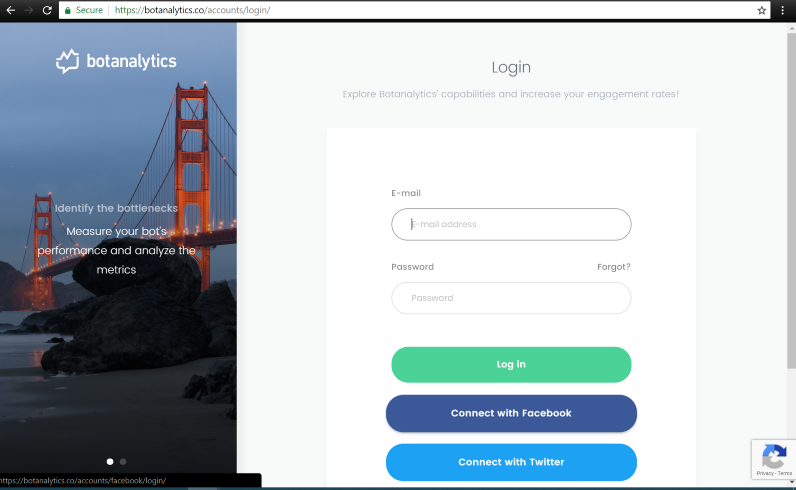
Hi everyone! Today we’ll learn how to quickly connect a Facebook bot in ManyChat to Botanalytics to start tracking performance. All set? Let’s begin!
ManyChat is a chatbot building platform which helps you to create bots via Facebook. It’s one of the best and most popular bot builders out there. It is a visual bot builder with lots of built-in features.
By integrating your bot in ManyChat to Botanalytics, a variety analysis will be available for your bot. With this, a competitive advantage with better and more detailed analysis will help you to improve your bot.
Before we start, we need just one thing: a Facebook Bot built on ManyChat.
The rest of the steps are as follows:
1. Go on Botanalytics.co and click “Connect with Facebook”.
(Make sure you don’t sign up with email and password if you don’t mean to get your API key and complete the integration yourself. FB login should be preferred for easy integration)
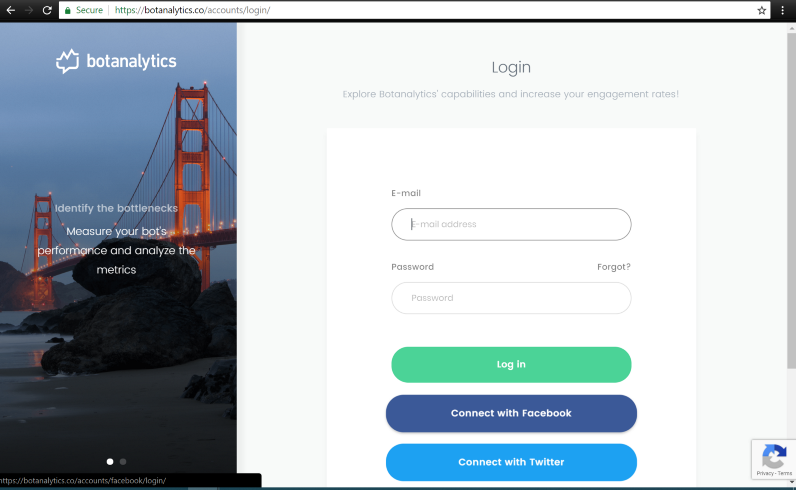
2. Now, start chatting with your bot on Facebook Messenger so that we start receiving your data. You’ll see your dashboard after we receive your data. Here’s how it looks like;
Just make sure to select the correct page, you’ll see your bot in the upper right corner, please navigate from that section if you have multiple pages and want to select another one.
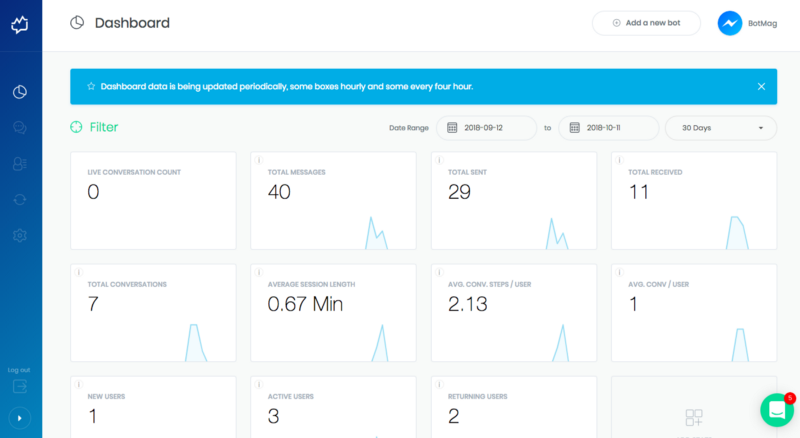
Congrats, you’ve successfully integrated your bot!
Also, here are some of other cool features we offer;
- Extensive Dashboard: Users can track metrics in real-time. (It takes up to 15 mins for other analytics tools,while we do it in real time). Furthermore, brands can add payment option to track on dashboard.
- Funnels: We enable our users to define events in the conversation flows and also track them. For example, a brand can define a specific shopping item or payment option as an event and see the occurrence frequency.
PLUS: Users can also set up funnels with those events. This is great to see which path is the best to convert users. - Audience Segmentation: We have specific conversation metrics to make re-targeting or creating campaigns on Facebook. For instance: List users who are interested in buying this item and had at least 4 conversations with the bot.
Above all, the more your bot is used, the more analysis you can see. Analysis get updated periodically, so be sure to check them regularly.
Don’t worry if you don’t see your analytics data right away! Start having a chat with your bot on FB so that finally, we can receive your data and show you the stats!
Cheeringly,
Botanalytics Team
