The 10 Must-Have Tools for Bot Development
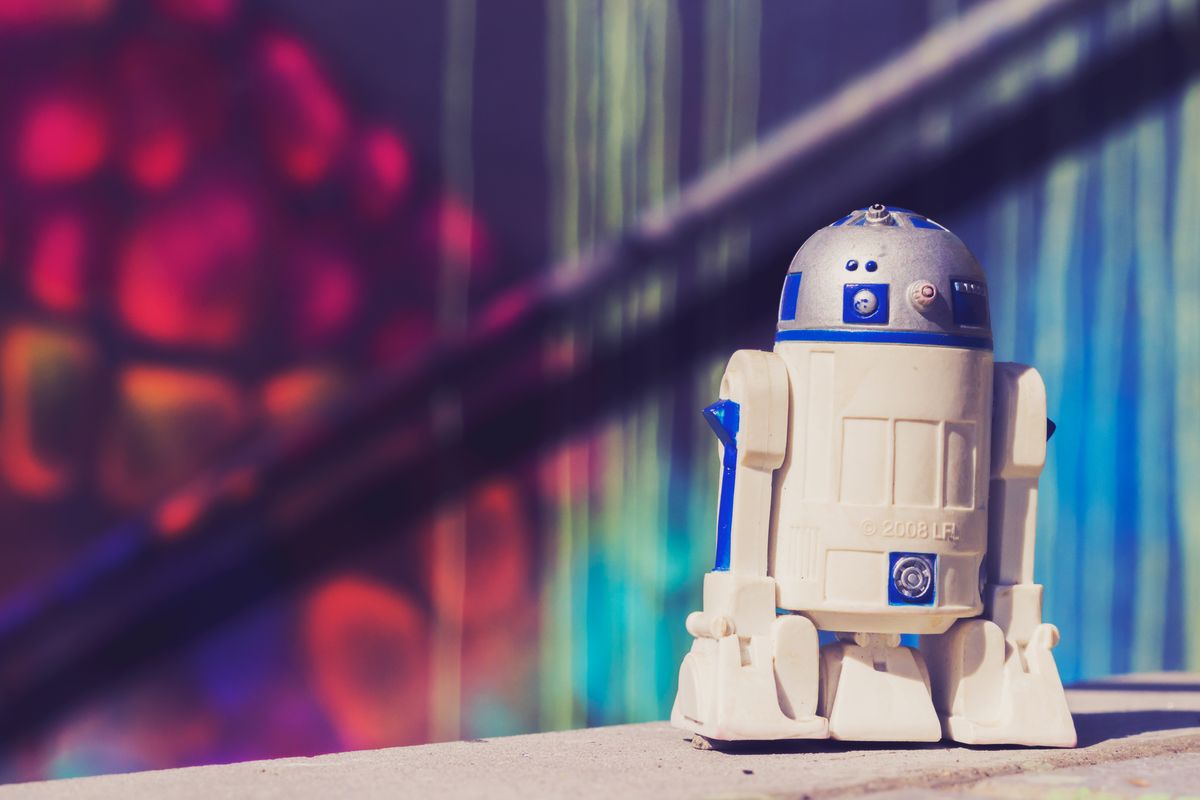
With the rising popularity of chatbots, there are more tools for bot development available now than ever. While it’s great to have many options, it can also be overwhelming—especially for a novice who’s new to chatbot development. From planning, building to improving bots, we’ve rounded up some of the most essential tools for chatbot development.
Chatfuel
Chatfuel is among the best tools for bot development. It lets you build fully functional Facebook Messenger bots. With the help of customizable bot templates, novices and savvier users alike can build their dream bots with ease. After your bot goes live, you can stay on top of usage with sophisticated analytics provided by Botanalytics integration. There’s a reason why Chatfuel is regarded by some as the best chatbot platform. Moreover, everything you need to build an awesome bot is provided on the platform.
Motion AI
One of the simplest tools for bot development, Motion AI gets bots up and running quickly with a WYSIWYG type of UI. Botmakers simply drag and drop modules to add and expand functionality, making it a fun and easy way to build a bot from scratch. Once the bot is built, it’s provided with an SMS number, email, web chat and Facebook Messenger integration so it can go live immediately. For the visually focused who are new to botmaking, Motion AI may be the best chatbot platform to start with.
Twine
Originally intended for making nonlinear hypertext stories, Twine is a surprisingly great chatbot prototyping tool for sketching conversational flowcharts or demoing a conversation. With its simple visual interface, you can easily organize conversational flows, then export them as an HTML file—without any need for coding knowledge. Either assess nonlinear conversation by having the entire script mapped out, or demo a conversation by using Twine as a prototype.
The software is 100% free and open source, making it one of the more accessible chatbot tools for botmakers.
Botmock
Like with Twine, Botmock lets you create detailed and sophisticated flowcharts for designing chatbot conversations. After selecting the bot platform of choice, you simply drag and drop messaging components and connect them together visually. This makes it easy to see the full user journey at just a glance. Once you’re finished, you can export your conversation sketch as a gif or video.
It’s a great chatbot prototyping tool in that it lets you see exactly what a Facebook Messenger bot will look like when it’s live.
Botframe
Another awesome chatbot prototyping tool, Botframe lets you create Facebook Messenger conversational mockups. You can edit all text in the conversation, set users’ names and avatars, then export as an image. Likewise, messages can be freely edited and dragged around, making this a simple tool for making sophisticated conversation examples for your site, demos or presentations.
Smooch
Smooch is a platform that connects business apps (like Zendesk or Slack) with messaging apps like Facebook Messenger, Telegram and more. This is among the most essential chatbot tools for development and the customer service sector. With Smooch, customer service bots can connect to popular messaging apps to automate tasks like collecting data, setting appointments and more. Smooch also makes it easy for your team to jump in on the conversation without leaving their business app of choice.
Botkit
This tool is a sort of all-in-one solution that makes it easy to script chatbots for different platforms. In fact, the script editor is customized for whatever platform your bot calls home. New users can begin with a boilerplate starter kit to begin developing quickly. Then, they can connect to Twilio, Microsoft Bot Framework and platforms like Messenger and Slack.
For those who want to accomplish sophisticated tasks, plugin and middleware support is available to offer NLP, storage modules and CRM support. If you’re looking for one-size-fits-all tools for bot development, Botkit is a good candidate.
Microsoft Bot Framework
The Microsoft Bot Framework lets you connect your bot to almost any conversational platforms. For example, it includes Microsoft platforms like Cortana and Bing. Also, it ensures that it’s accessible to as many users as possible. Its Bot Builder feature lets you build a bot using SDKs and modular sample bots. With Cognitive Services, you can enable senses like sight and hearing to make your bot more sophisticated and humanlike.
API.ai
This Google-owned platform lets you embrace the power of natural language processing. Botmakers use the technology to power their bots and help them read user intent. Moreover, you can integrate it with popular conversational platforms like Slack, Messenger, Kik, Alexa and more.
With its SDKs, developers of Internet of Things devices can offer voice interfaces and bot integrations in their products. This provides new possibilities for conversational UI and bot use throughout the home.
Botanalytics
Your work as a botmaker isn’t complete once your bot goes live. After you’ve set it free, you need to keep tabs on how people are using it. With Botanalytics, you can measure important metrics like retention, engagement, average session length. Also, you can track conversations in real time as they occur. These insights will help you iterate your bot and keep engagement and retention high.
Sign up for Botanalytics for free and start enjoying our rocking features right away!
